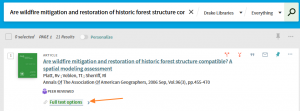Find Full-Text Articles
There are a few ways to find full-text journal and magazine articles. Which method is best depends upon how much information you already have.
I have the article title or citation
- Type or copy/paste the article title into SuperSearch. You can paste an entire citation, but you may need to remove the volume, issue, and page numbers for best results.
- In the results list, look for your article and a “Full text options” link. Click that link for a list of sources that can provide full text access. If you see a “Download PDF” link, clicking it should take you directly to article PDF.
If your article isn’t found in SuperSearch, refer to the “I have the journal title” section below. If your article is found, but displays “No full text – explore other options,” you may need to request it through Interlibrary Loan.
I have the journal title
- Type or copy/paste the journal title into our Find Journals page. You can type part of the title, but do not use abbreviations (e.g., use “Journal of Biological Chemistry” instead of “J Biol Chem”).
- Find Journals will first look for your journal title in BrowZine, a platform that displays issues and provides access to scholarly journals we own and subscribe to. If a match is found, you can browse through the contents of journals issues to find your article. If no match is found, Find Journals will automatically look in SuperSearch, and any matches will display a “Full text available” link; click it for a list of sources that provide full text access.
I have a topic, but not a specific journal title or article
- Search for your topic keywords in SuperSearch, which retrieves results from dozens of the full-text databases the Library subscribes to. Use the “Full Text Online” filter in the left column, and combine it with either the “Peer-reviewed Journals” filter for scholarly articles, or the “Articles” filter for all journal and magazine articles.
- Consult a Research Guide in your topic area. Research Guides contain hand-picked journals, databases, web sites and other information—many of which are not found in SuperSearch—that are specific to a particular subject area.
- Of course, you can always ask a librarian which sources might be best for obtaining full-text articles on your topic. We’re here to help!
What is “Check for Full Text @ Drake”?
When using SuperSearch or Library-subscribed databases, you will often encounter “Check for Full Text @ Drake” links.
What do these do? These links appear on article listings when SuperSearch or a database isn’t sure whether the library has full-text access to that article.
When you click on a Check for Full Text @ Drake link, information from the article you are viewing is compared with a database that contains all of the journal titles to which the Library has full-text access.
- If a match is found in one or more of our online journals or databases, you will be presented with links that will connect you directly to the full-text.
- If a match is found and we only have the print journal available, you will be connected to the journal record in SuperSearch, which will display where in the library the journal can be found and what date coverage we have.
- If a match isn’t found, you will be offered a link to a document delivery service like Interlibrary Loan.